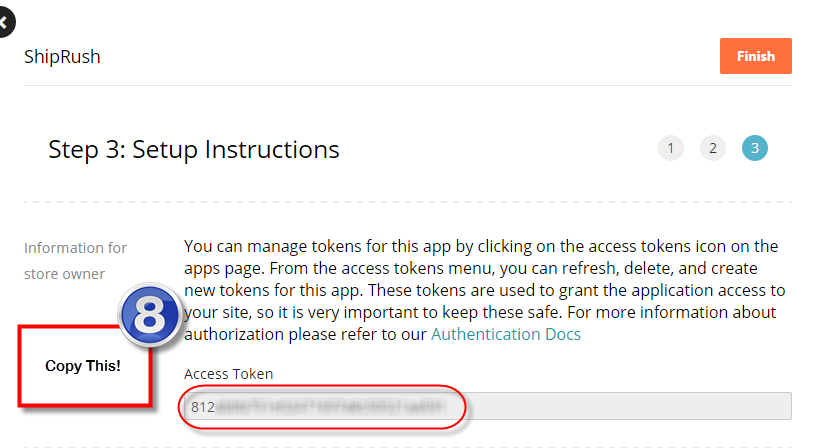Americommerce Help
There are no special requirements with using My.ShipRush with Americommerce, beyond needing a live Americommerce account.
To connect My.ShipRush.com to Americommerce, you will need both an API Security Token and your Store Name.
The Store Name is your URL Subdomain. For example: If your website URL is http://superwidgets.americommerce.com, your store name is simply superwidgets – nothing else.
To generate an API Security Token, please follow these steps:
- Log into your Americommerce admin panel, and click the Tools option.
- Click ‘Apps & Addon’s’ from the top of the flyout menu.
- Click ‘API Apps & Integrations’ from the bottom of the list.
- Click ‘New’ in the upper right corner of the screen to add a new App.
- Fill out the App Name and Description. We suggest ShipRush for both, but you can fill in whatever you like. Hit next.
- On the next screen, Click ‘Select’ under Single Token Flow.
- Under the Select Token Scope screen, check the boxes for:
- View Customer, User or profile data
- View and CHange Order Data
- Click Save. On the final screen, copy the Access token provided into Notepad, then hit ‘Finish’.
Please see the pictures below for the step-by-step walkthrough!
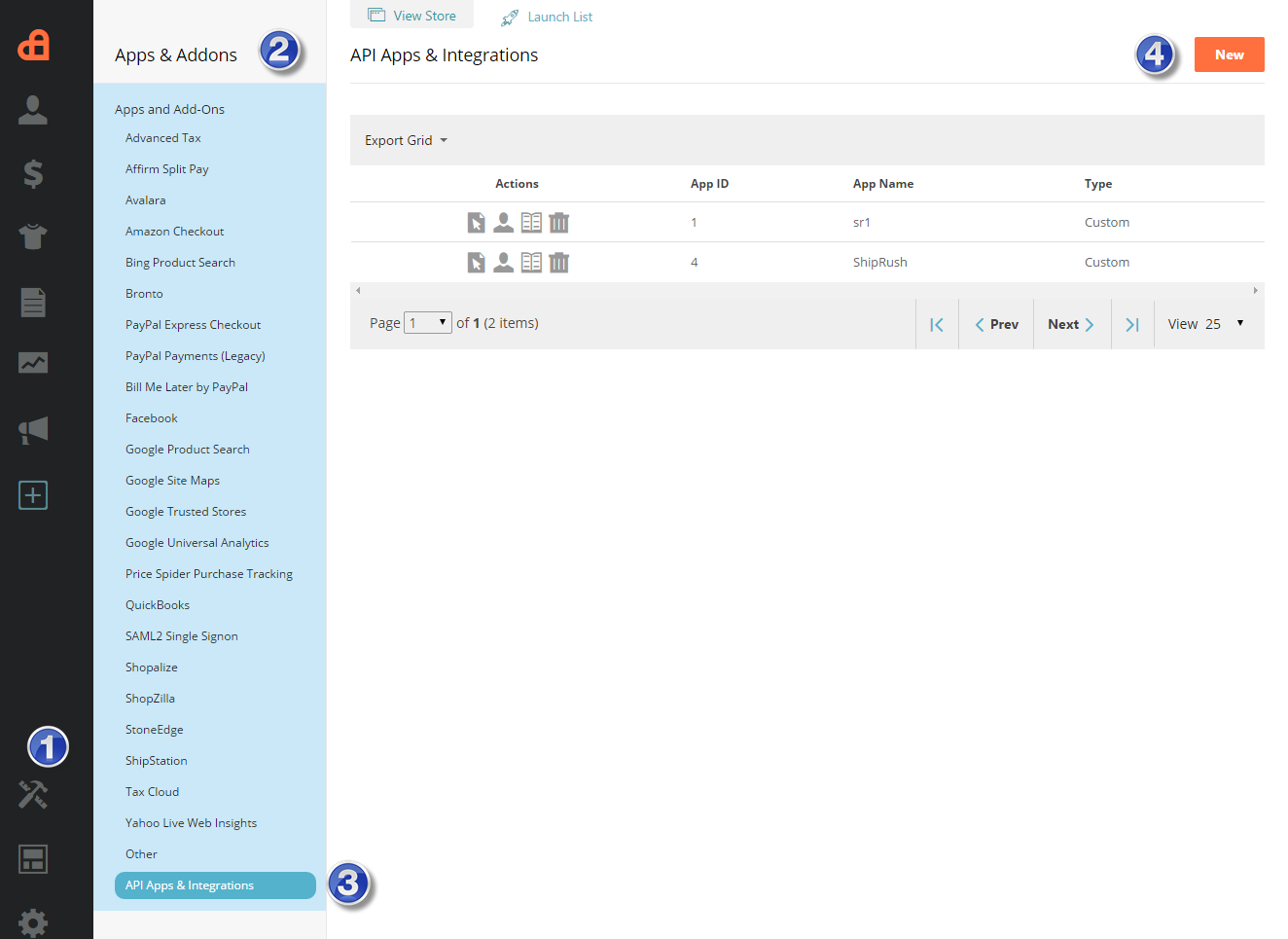
—————-
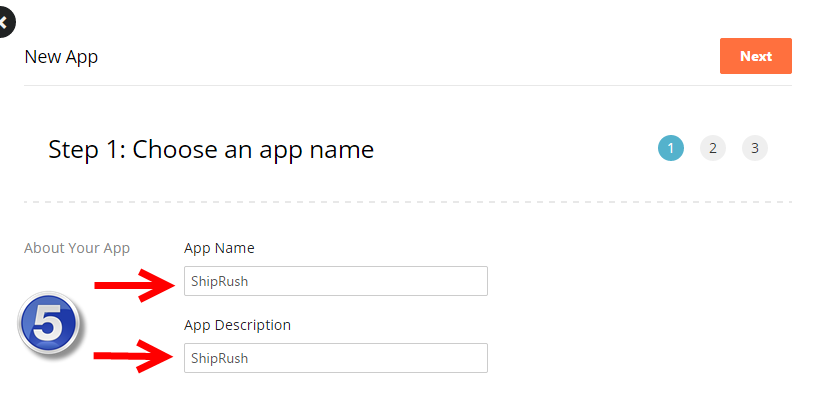
—————-

—————-

—————-